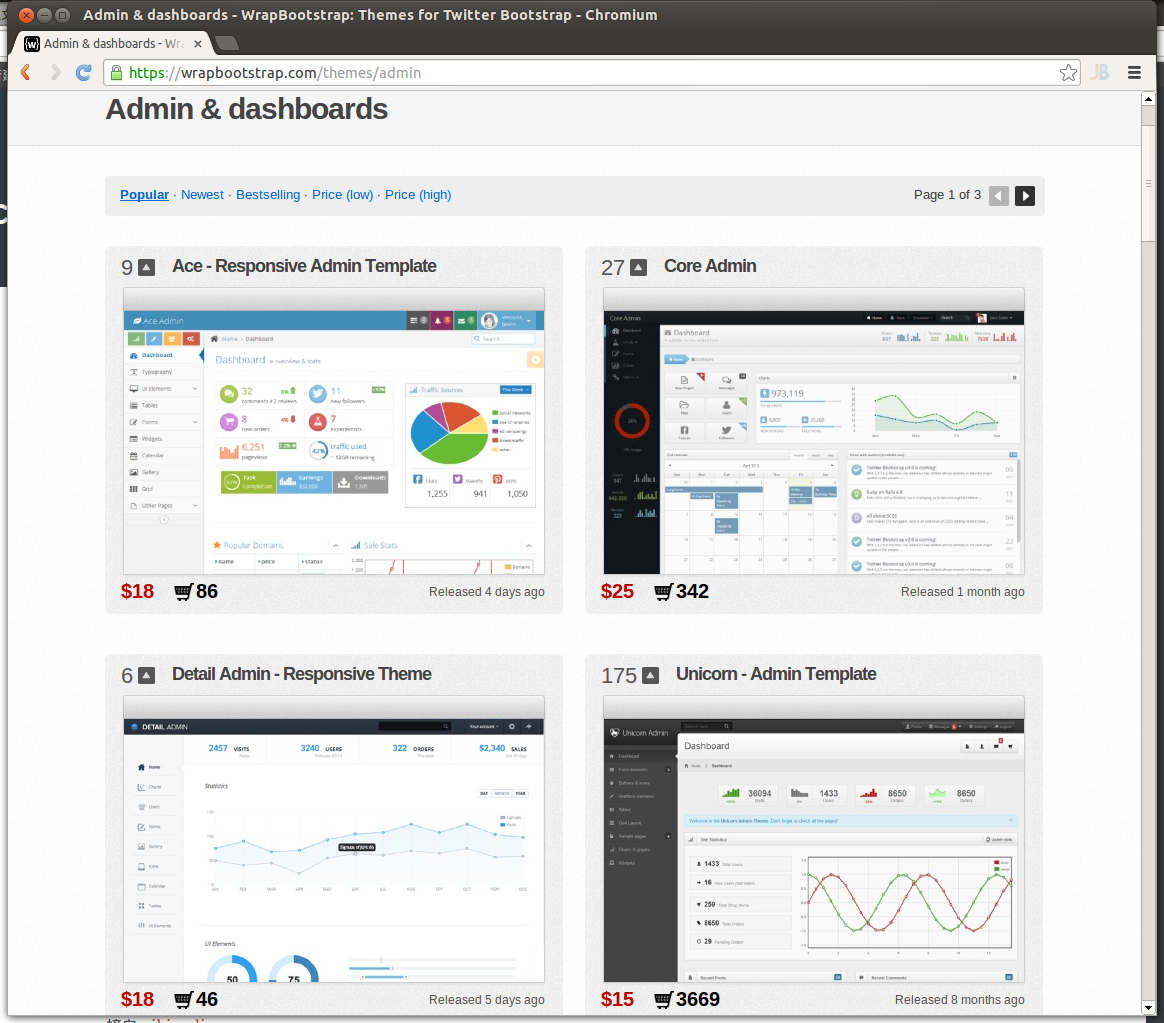Squid Hierarchy Codes
NONE For TCP HIT, TCP failures, cachemgr requests and all UDP requests, there is no hierarchy information. DIRECT The object was fetched from the origin server. SIBLING_HIT The object was fetched from a sibling cache which replied with UDP_HIT. PARENT_HIT The object was requested from a parent cache which replied with UDP_HIT. DEFAULT_PARENT No ICP queries were sent. This parent was chosen because it was marked “default” in the config file. SINGLE_PARENT The object was requested from the only parent appropriate for the given URL. FIRST_UP_PARENT The object was fetched from the first parent in the list of parents. NO_PARENT_DIRECT The object was fetched from the origin server, because no parents existed for the given URL. FIRST_PARENT_MISS The object was fetched from the parent with the fastest (possibly weighted) round trip time. CLOSEST_PARENT_MISS This parent was chosen, because it included the the lowest RTT measurement to the origin server. See also the closest-only peer configuration option. CLOSEST_PARENT The parent selection was based on our own RTT measurements. CLOSEST_DIRECT Our own RTT measurements returned a shorter time than any parent. NO_DIRECT_FAIL The object could not be requested because of a firewall configuration, see also never_direct and related material, and no parents were available. SOURCE_FASTEST The origin site was chosen, because the source ping arrived fastest. ROUNDROBIN_PARENT No ICP replies were received from any parent. The parent was chosen, because it was marked for round robin in the config file and had the lowest usage count. CACHE_DIGEST_HIT The peer was chosen, because the cache digest predicted a hit. This option was later replaced in order to distinguish between parents and siblings. CD_PARENT_HIT The parent was chosen, because the cache digest predicted a hit. CD_SIBLING_HIT The sibling was chosen, because the cache digest predicted a hit. NO_CACHE_DIGEST_DIRECT This output seems to be unused? CARP The peer was selected by CARP. PINNED The server connection was pinned by NTLM or Negotiate authentication requirements. ORIGINAL_DST The server connection was limited to the client provided destination IP. This only occurs on interception proxies when Host security is enabled. ANY_PARENT part of src/peer_select.c:hier_strings[]. INVALID CODE part of src/peer_select.c:hier_strings[].